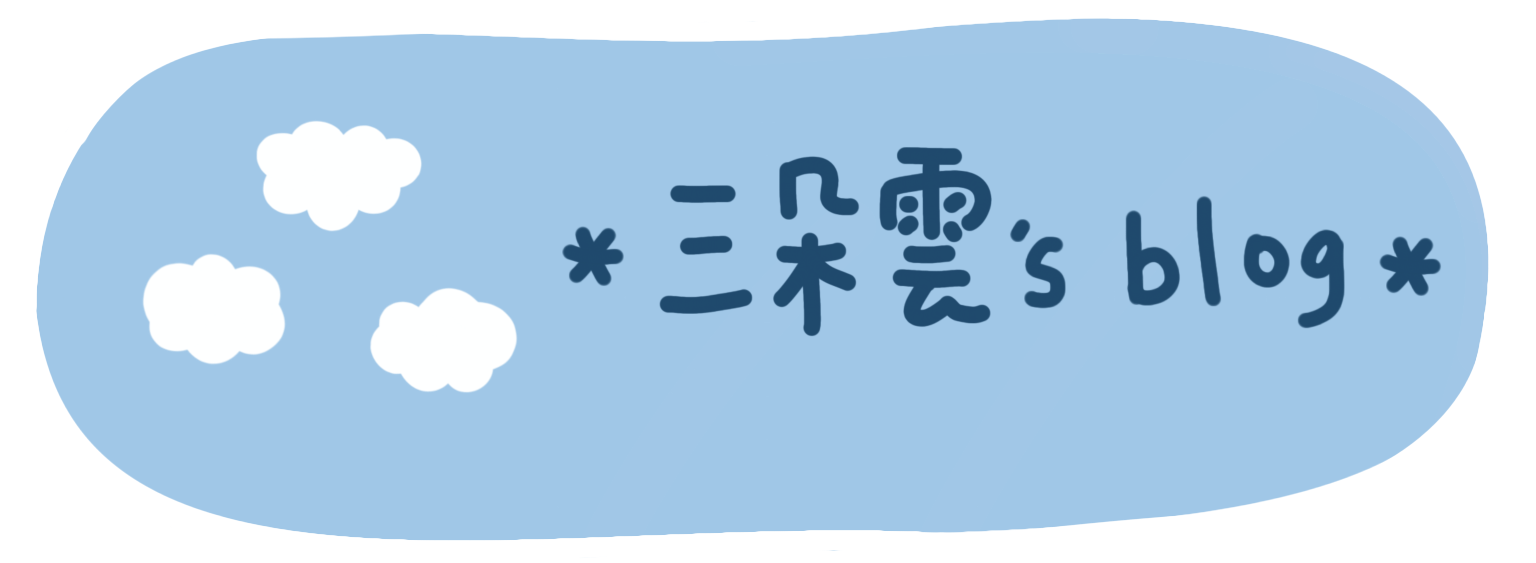Glacier Train official website:https://www.glacierexpress.ch/en/
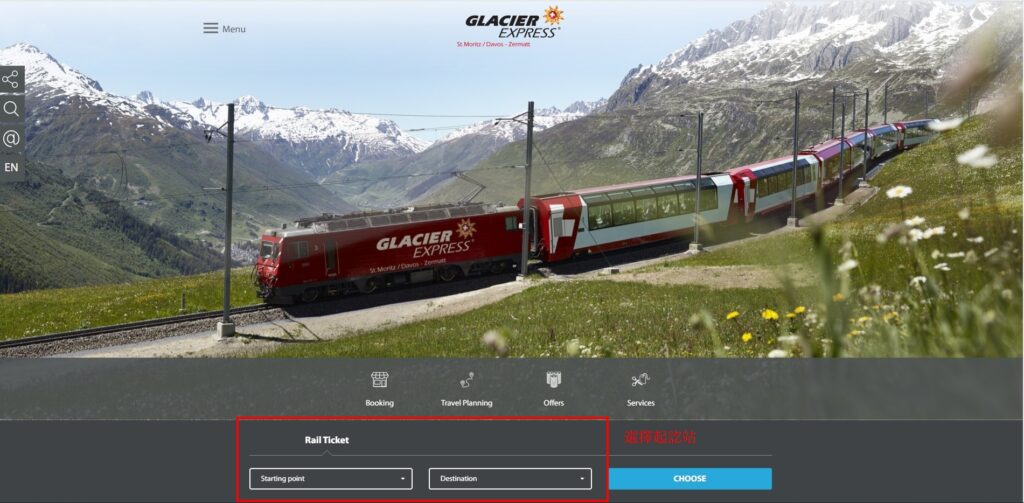
STEP1. After entering the official website of Glacier Train, select the departure station and the terminal station. In this example, the departure station is St. Moritz and the terminal station is Zermatt.
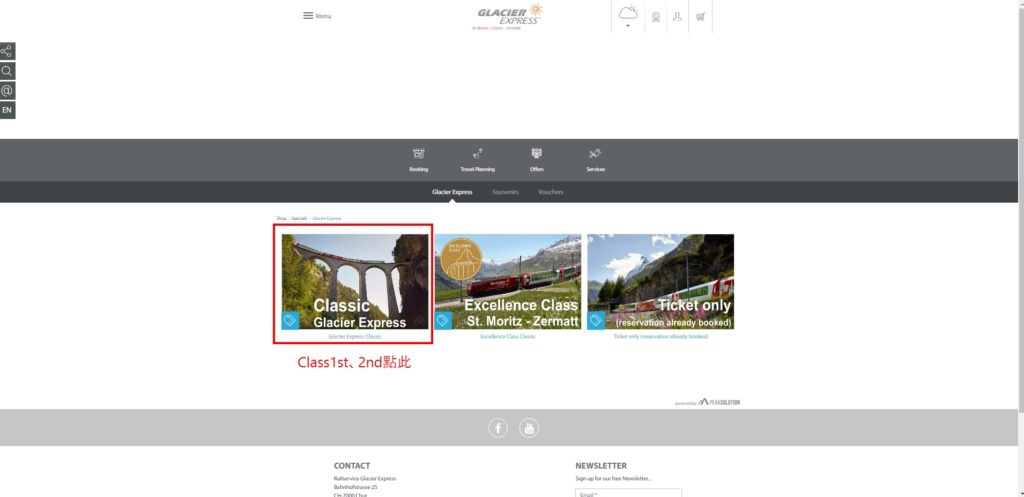
STEP2. After selecting the origin and destination stations, select the carriage you want to take. This time, take the 2nd carriage.
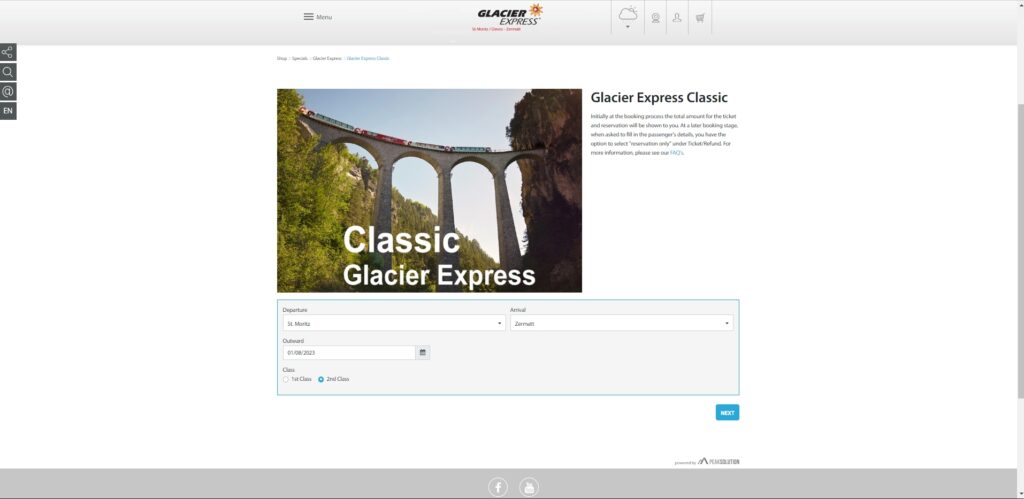
STEP3. Select the departure station and destination station again, select the date (be careful not to choose the wrong one!!!), and select the carriage class. We chose 2nd this time.
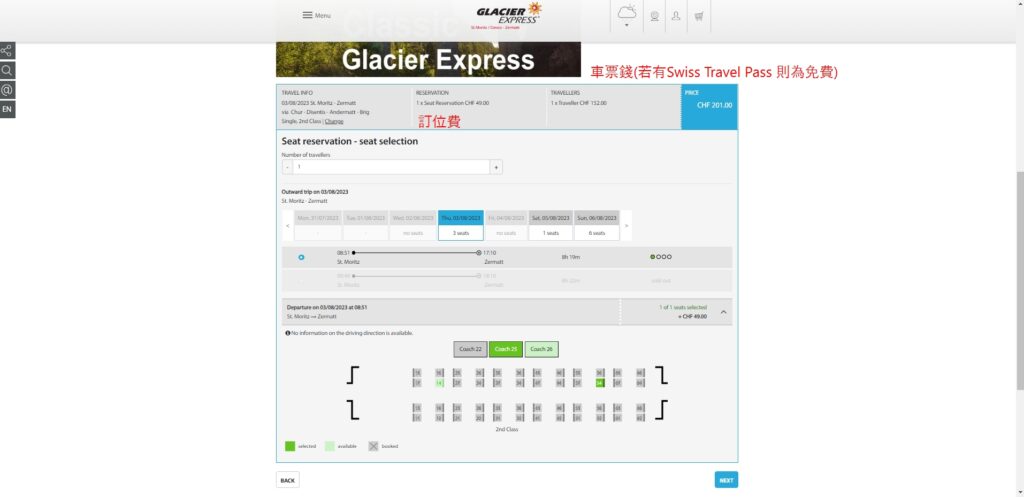
STEP4. After selecting the departure and destination stations, date, and carriage class, the system will inform you of the dates, time slots, and seats that can be reserved.
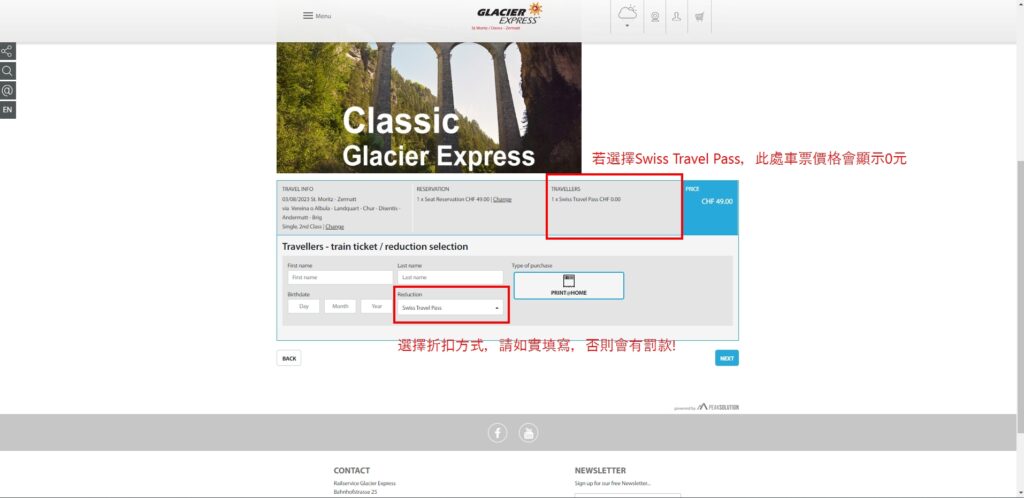
STEP5. After selecting the date, time slot, and seat, you need to fill in your name, birthday, and discount method. The discount method depends on whether you purchase a Swiss Travel Pass or a Swiss Half Fare Card. Be truthful. Otherwise there will be a fine! After getting on the bus, the conductor will check the tickets one by one. When checking the tickets, you must present your reservation certificate and Swiss Travel Pass or Swiss Half Fare Card.
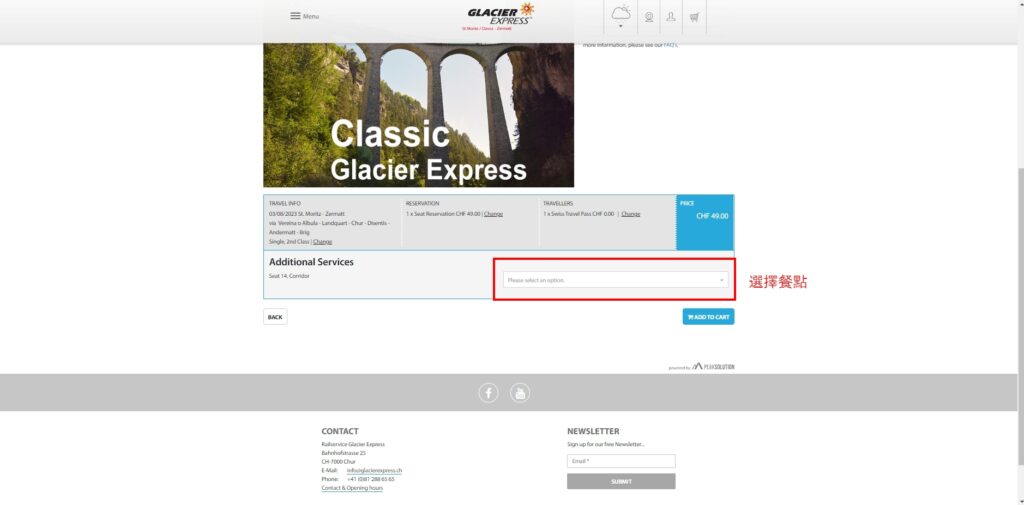
STEP6. After that, you can choose meals. The editor recommends not to eat the meals on the bus. It is a bit expensive and tastes good.
For Glacier Train meals, please refer to this article:Swiss Food Notes*Unpacking the meals on the Glacier Express
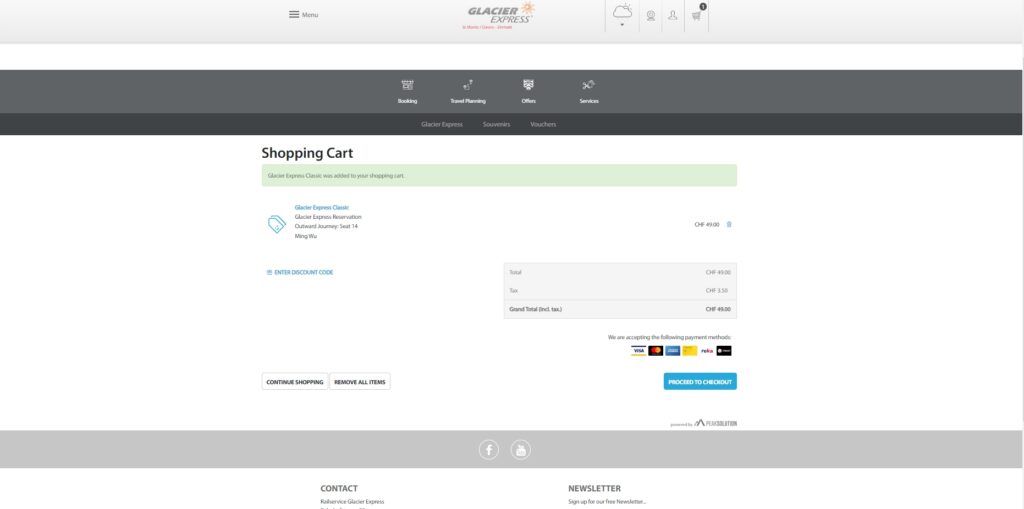
STEP7. Finally enter the checkout screen and confirm again whether the discount is filled in correctly. Taking this time as an example, if you use the Swiss Travel Pass, the reservation fee should only be 49CHF/person.

STEP8. After the payment is completed, the system will send a letter to the mailbox. Photocopy this page of the document in the mailbox. You will need to show it when you get on the bus to check the ticket.