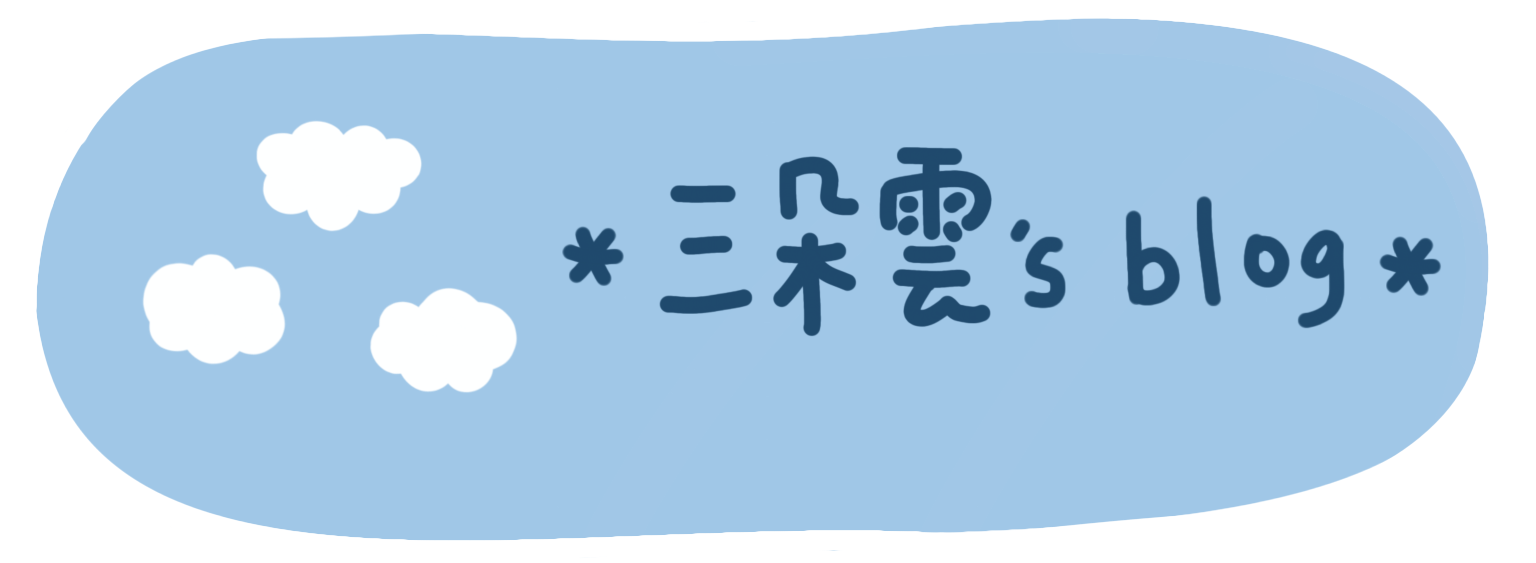Swiss Travel Pass/STP
First enter the official website of Swiss Federal Railways (Schweizerische Bundesbahnen/SBB)
URL:https://www.sbb.ch/en
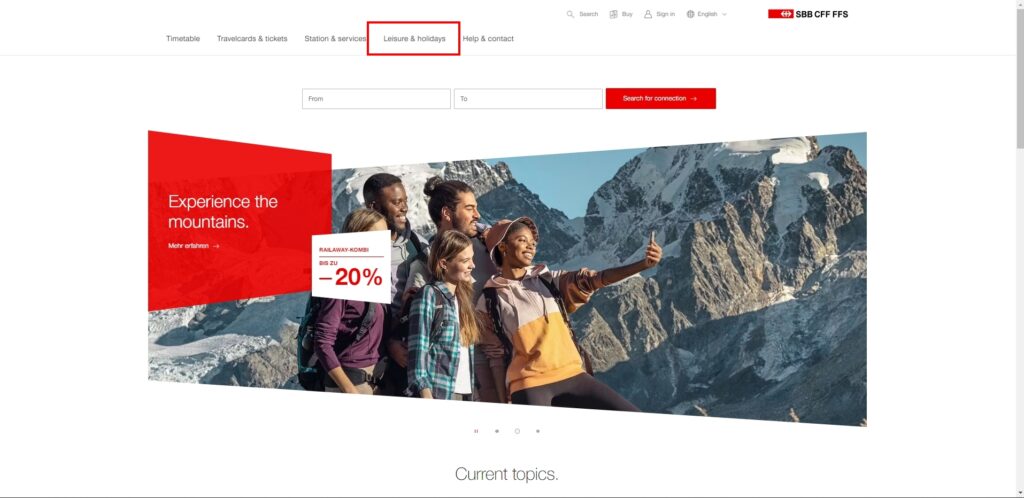
STEP1. After entering the home page of the official website, click on the Leisure & holidays option.
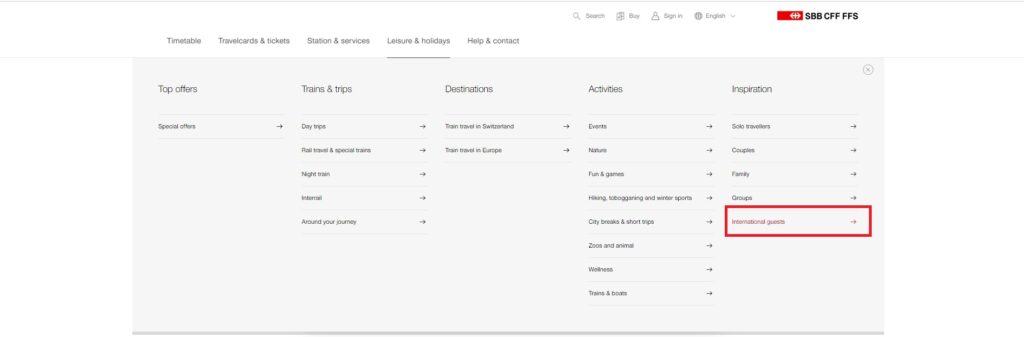
STEP2. After clicking Leisure & holidays, clickInspirationsubprojects underInternational guests.
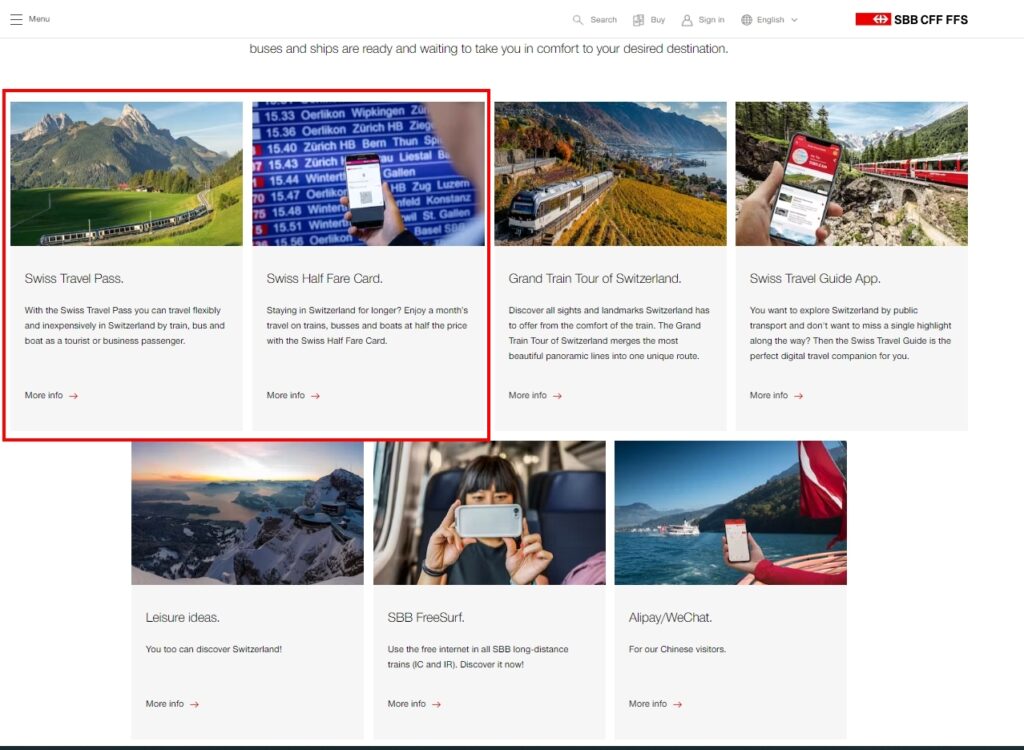
STEP3. After entering, you can see the ticket purchase links of STP and SHFC, and select the products you want. The following demonstrates the purchase screen of STP.
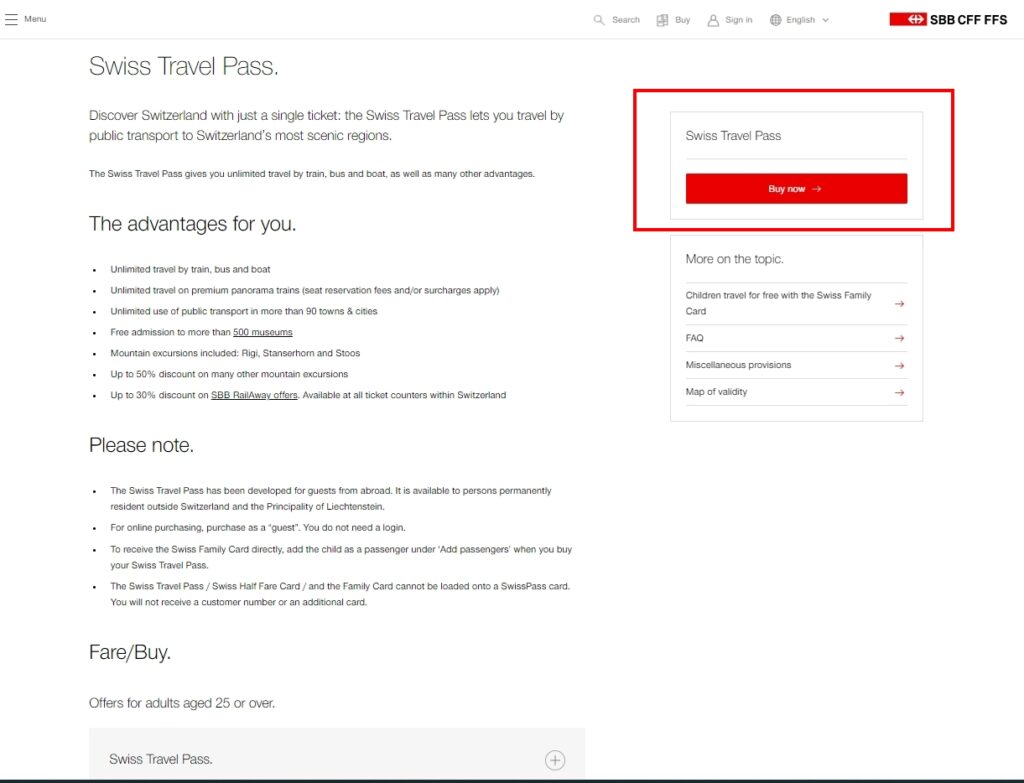
STEP4. After clicking STP, enter the page and click Buy Now on the screen.
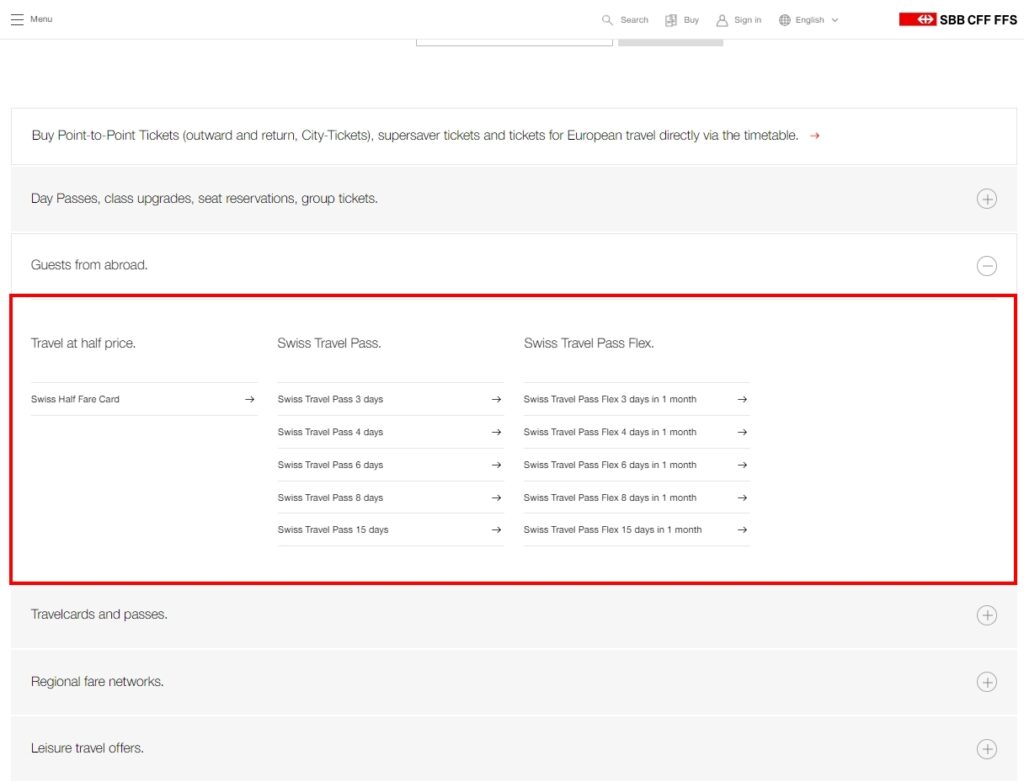
STEP5. Choose the product you want. This time we choose Swiss Travel Pass 8 days
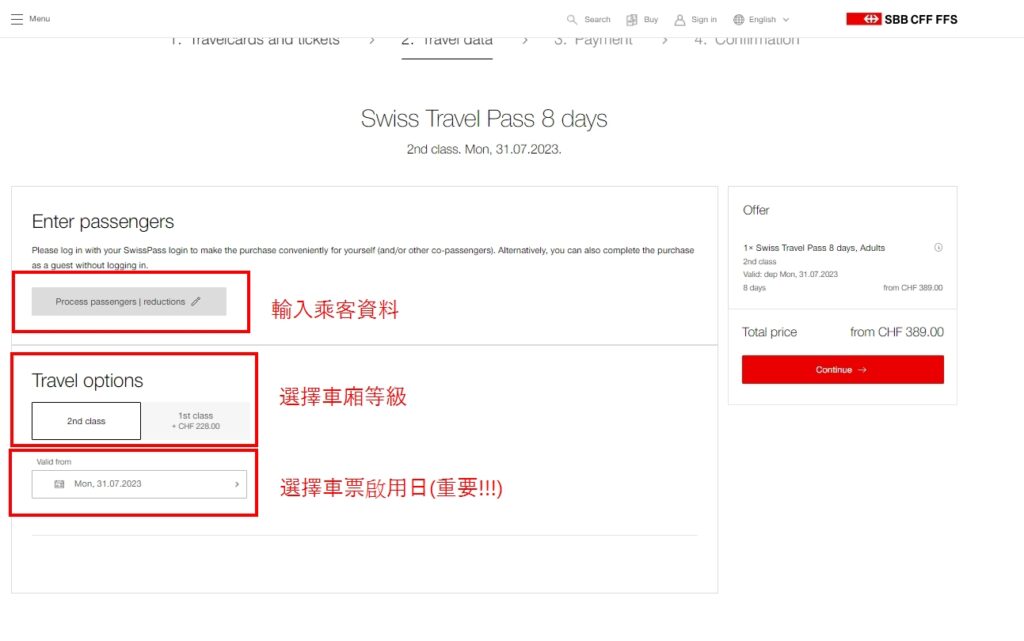
STEP6. Enter the passenger information (you can enter multiple passenger information), select the car class you are traveling in, we purchased the 2nd class this time, and select the activation date (be careful not to make mistakes!!!)
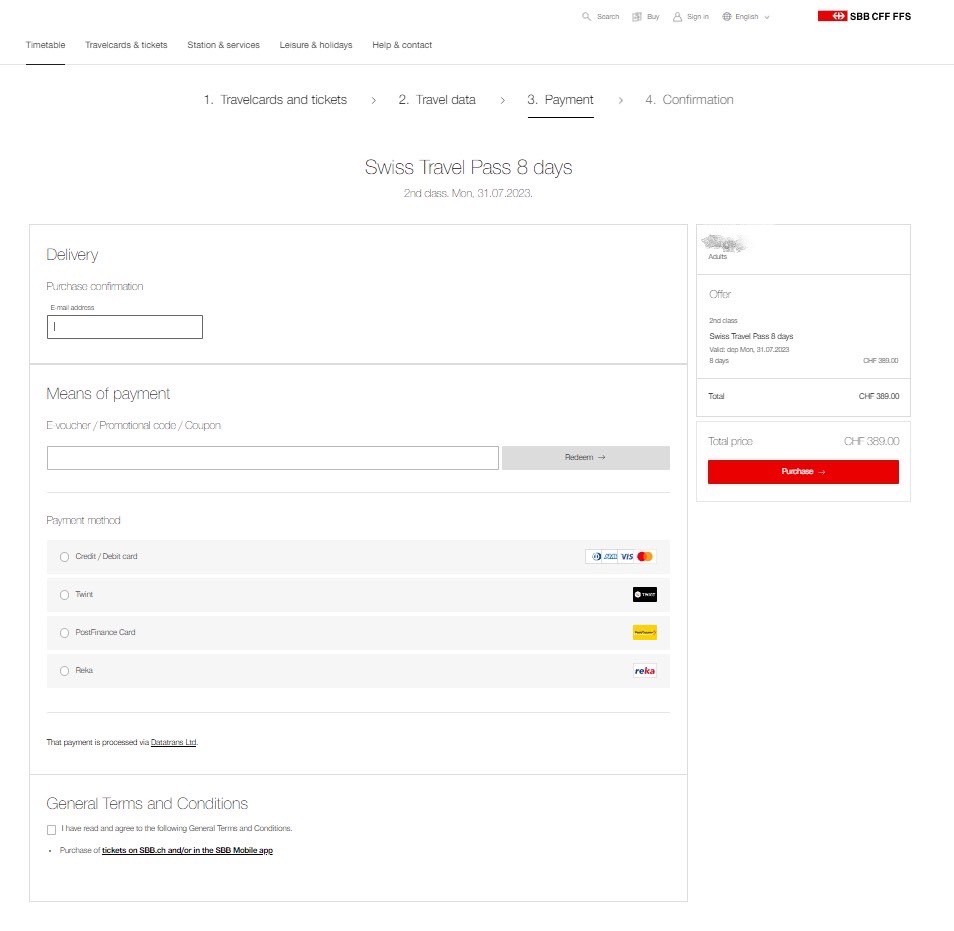
STEP7. Checkout screen

STEP8. After the checkout is completed, an electronic file will be sent to the mailbox. Save the QR CODE, or print it out and use it~